By now most probably everyone, at least every marketer, knows two things about Google Analytics 4:
- The Big Switch from the current version happens in summer 2023, meaning you can’t use Google Analytics Universal or access the data stored in there
- Everything will change: the data structure, the UI and reporting
But what does this mean for a SaaS company or marketer, or a growth business? Good things, I promise!
Obviously there’s a bunch of work and learning to do before being awesome with a whole new analytics and measurement system, but after that GA4 will definitely be a useful, even powerful tool for B2B SaaS marketers, growth teams, and their stakeholders.
In this short article I’ll walk you through the biggest differences between GA4 & Universal Analytics (obviously from a SaaS marketing point of view) and give some advice on how to go about it.
And hey, if you’re interested in this topic, stay tuned for more (and subscribe to our Advance Insider newsletter to make sure you won't miss any future posts!)
Part 1: What are the main differences between GA4 and Universal Analytics?
To put it shortly: the main difference is that the whole data structure and logic is, well, different. As the previous Google Analytics version is based on sessions, the new version measures events the visitor performs while interacting with the website (and app too, if you have included one in your data stream).
You could say that the whole deal with Google Analytics 4 is to combine data from the given websites and apps in order to better understand how the user navigates through your digital presence.
Sounds good especially when put into SaaS context: using GA4 you should be able to see a much bigger picture easier than with the previous version.
The differences between Google Analytics 4 and Universal Analytics in a nutshell
GA4...
- Has better cross-domain tracking possibilities and it connects both website and app data
- Gathers data on events instead of session-based data
- Brings in some new privacy controls, options for cookieless measurement and behavioral modeling
- Enables more pre-set event trackers through Enhanced Measuring
- Gives more reliable custom event configuration testing through the de-bug view
- Makes the session metric more accurate than before, and its use of engagement dimensions is more intuitive and on-par with the business metrics needed especially in B2B web analytics
Part 2: GA4 vs. Universal Analytics: What’s cool about GA4 for SaaS businesses?
I think the best thing is that the whole idea of Google Analytics 4 is to measure the users’ engagement throughout their digital journey.
When you invest a small amount of time to do a proper measurement plan, do the setup wisely and make sure that you use the whole toolbox GA4 is offering, you’ll be able to see how your website and mobile app perform, and how the users behave on different parts of their path.
A good example of the new metrics Google Analytics 4 enables is the engagement rate.
Instead of the old, familiar and vanity-ish bounce rate, the new engagement rate shows the amount of engaged sessions divided by total number of sessions.
So it’s a metric that gives you the ability to know not just how many people landed on your website (and stayed for a while), but also how many of them actually performed actions that indicate something meaningful to your business!
GA4’s event-based structure allows for a much larger and more nuanced variety of events and parameters to track, allowing SaaS Marketing teams to access a much wider array of data.
You can (and should!) base your event tracking on the company goals, research questions you have, and the way the website is built – this is where the measurement plan jumps into the picture again.
Some potentially interesting custom events for a SaaS marketer might be ie…
- Submissions of a contact form
- Most opened FAQ sections
- Calculator use
- Clicks to “Compare features”
- Clicks to “Upgrade to platinum level”
- Clicks of “Book a demo” CTA
BUT there’s also a catch that we call the HUGE vanity metrics trap.
As the possibilities given by GA4 are SO wide and versatile, and you’ll be able to track almost everything, it’s important to know the events and conversions that really matter and make a difference in your business.
That means there must be 2 things in place:
- A proper marketing strategy considering your growth goals and most important bottlenecks
- A measurement plan that feeds the right data to your analytics setup so you’ll be following the right metrics considering your marketing, growth and business strategy.
Part 3: What to do right now, and how?
The most important thing to understand about Google Analytics 4 is that the data structure is, as mentioned before, in many ways different from the Universal Analytics structure. Similarly to Google Analytics Universal, GA4 can’t retroactively gather data, which means it will only start tracking once it’s set up.
1. This means that you should start using GA4 as soon as possible in order to collect the data you’ll be able to analyze with Google Analytics 4. To put it in another way: If you wait until the last moment to start using the new Analytics, you won’t have any data from the period before the launch.
So do it now, create a property and enable data collection from your website(s) and apps as soon as possible. This way you’ll have historical data from approx. 11 months before the final moment.
2. The second important thing about GA4 right now is to start learning. Take the free Google Analytics Academy courses on Skillshop, or if you have invested in CXL learning platform, there’s a bunch of useful trainings and courses on GA 4.
I recommend starting training and playing around with the new user interface as soon as possible, because it is so different from the previous version.
3. The 3rd important phase is to ask for help or advice if you feel unsure about how to create your GA4 property, for example, or how to make sure that the privacy controls and cookie banners are in place & done by the book.
Or if you feel that you’d like some outside insights to inform your measurement plan, or, well, anything SaaS marketing and analytics related.
We can audit your data and current setup, help you configure GA4, and migrate your old events or implement new ones. And if you share your business and marketing goals with us, we can also help you with your measurement plan.
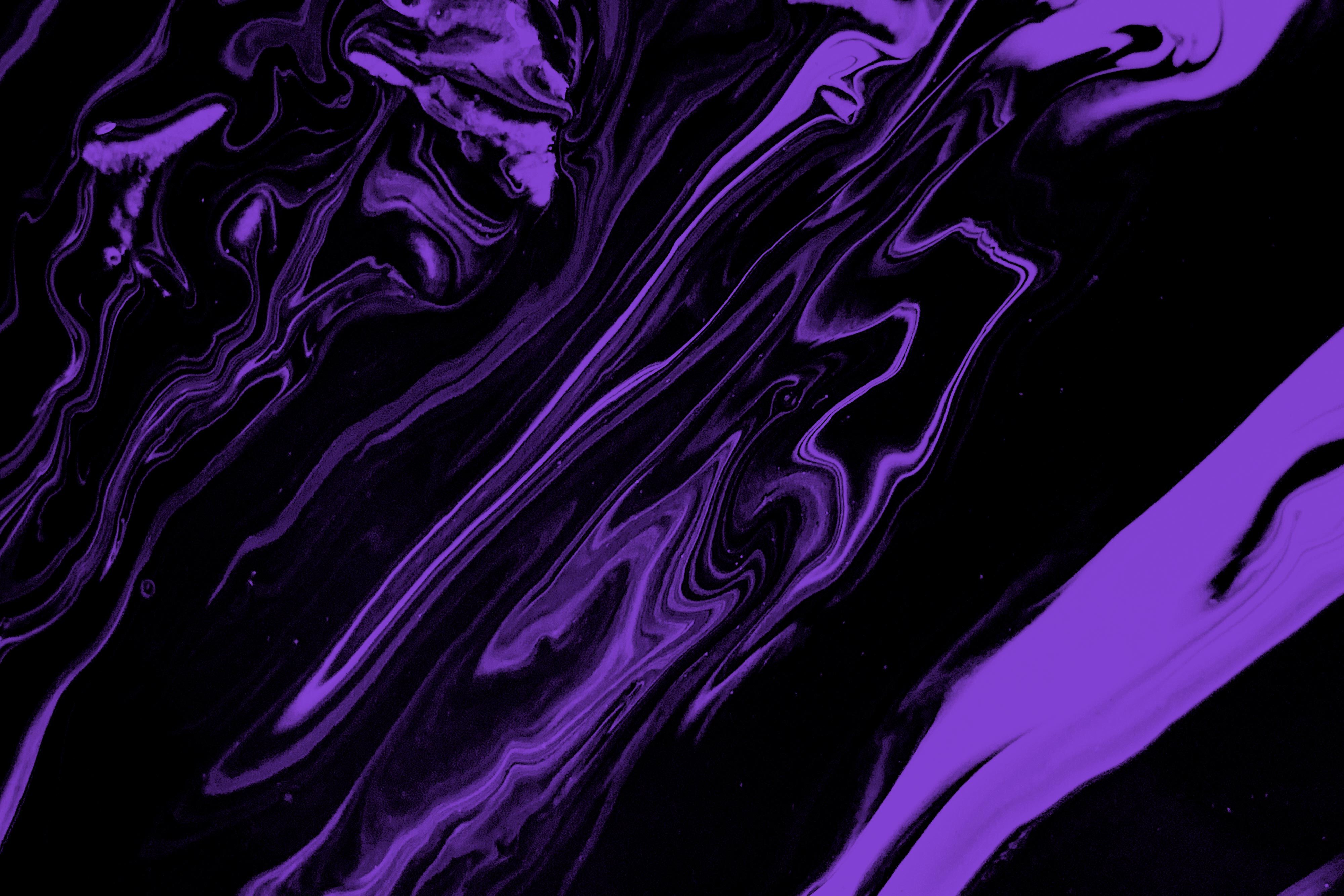
-1.jpg?width=1599&name=ADVB2B%20Ad%20template%20(30)-1.jpg)


