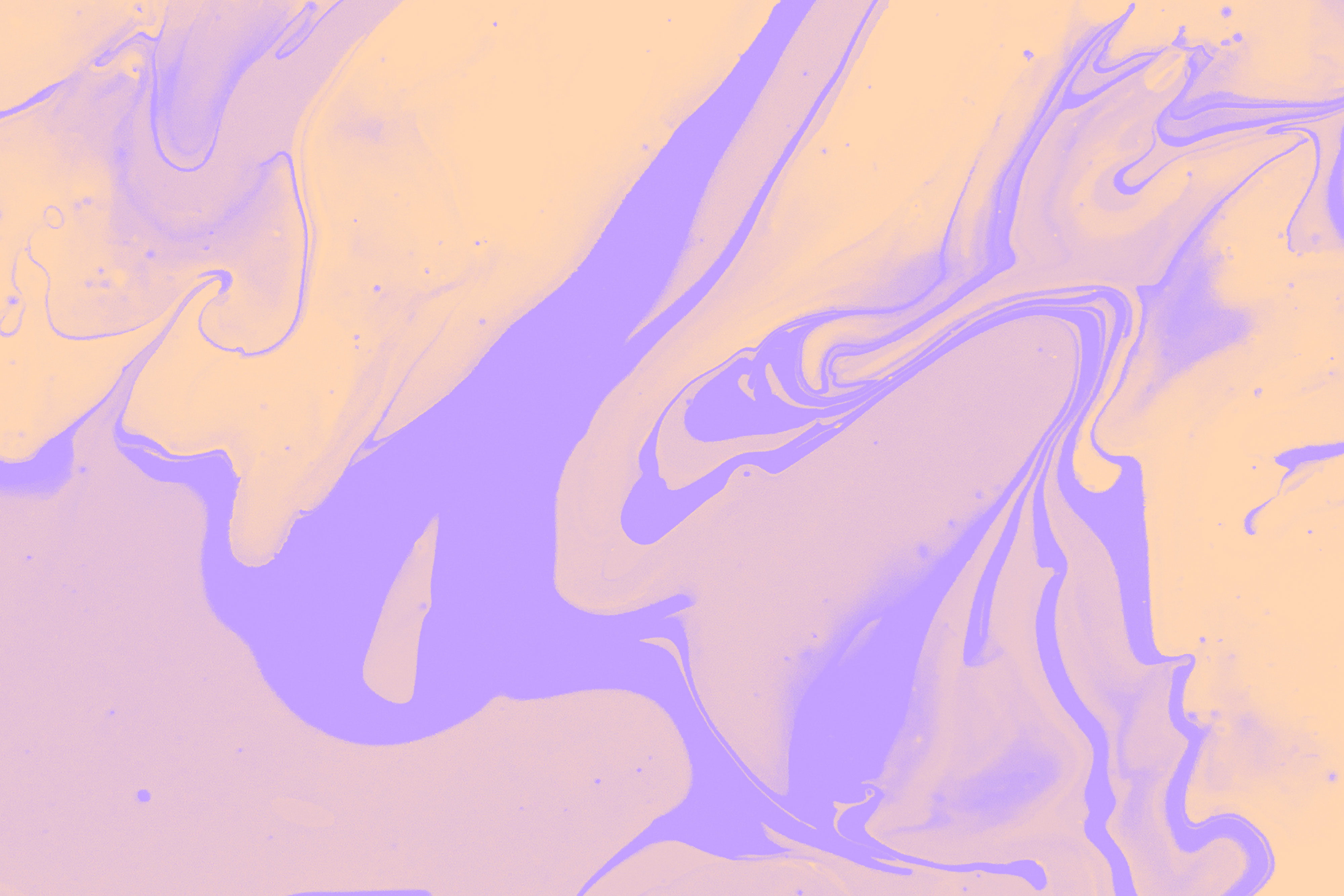
GA4 health check and optimization
GA4 isn't just a destination; it's a whole journey
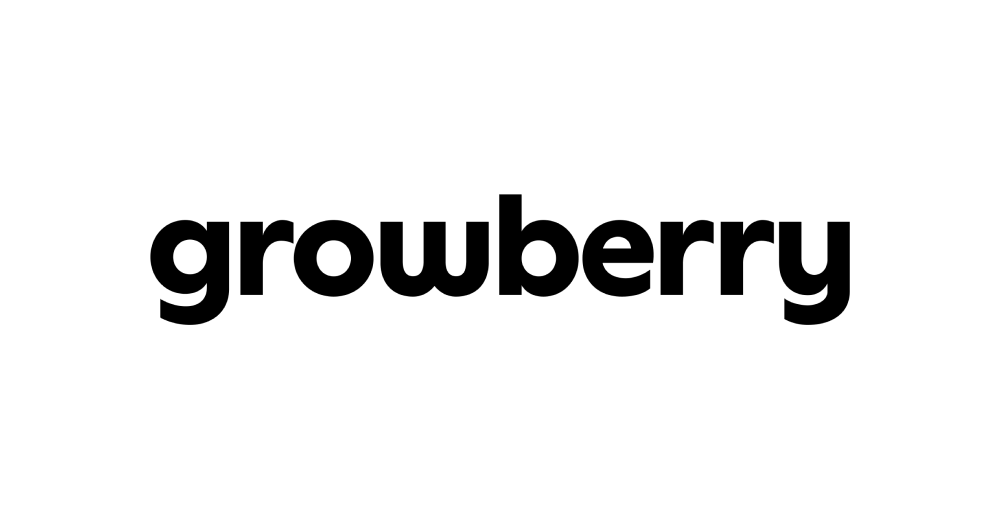

Why fine-tune your GA4 setup?
Many (too many?) marketers say GA4 is a massive letdown in comparison to Google Analytics Universal. But that’s only because they haven’t unlocked the new power of the platform.
Note that GA4 doesn’t retroactively gather data, even if you previously collected data from Google Analytics Universal. Which means it will only start tracking once it’s set up. Hopefully, you’ve already done it by now 👀

Collect data you can trust from all your domains and subdomains
“Help! This page receives traffic, but I can’t make sense of any of it in GA4”.
A lot of B2B tech companies are struggling to collect data they can trust from their own domains. And if you’re one of them, that’s OK, because 1. you’re not alone and 2. we’re here to help you:
- make sure you collect data from all the correct domains and subdomains,
- filter out developer and other internal traffic.
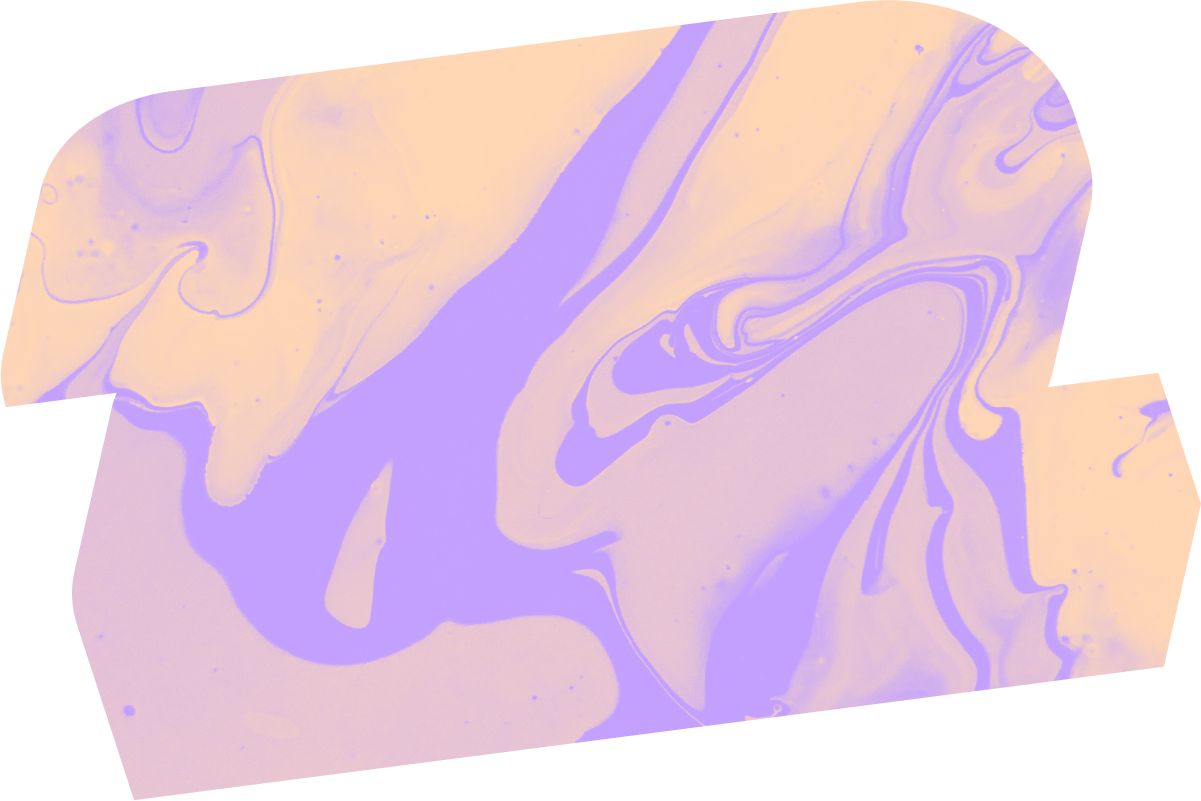
Set up event tracking
By default, GA4 will automatically set up some events when you insert the Google or GTM tag on your website. Now, the default setup is, of course, a good start, but you should enhance it with custom-made events so that it matches your data flows.
- Ensuring you measure the correct events and conversions,
- Checking if and how you have connected other platforms to GA4
- Creating and setting up custom events for your use cases
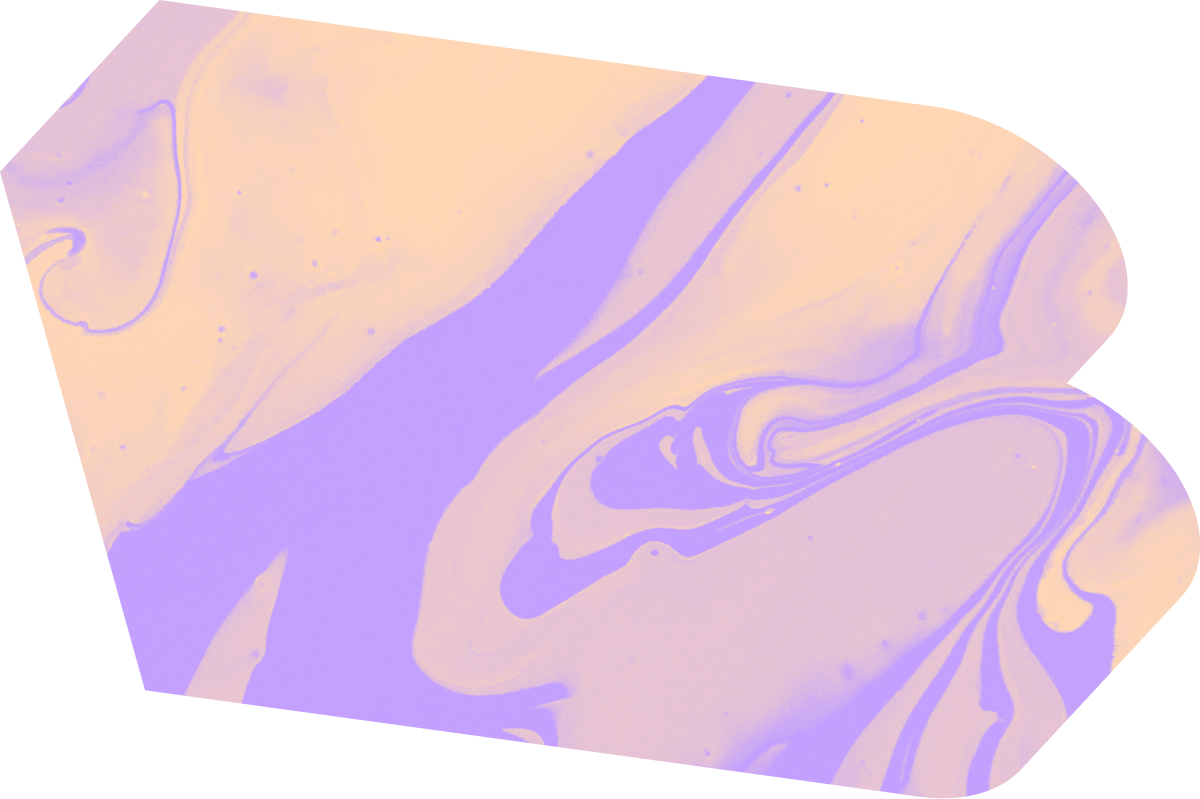
Ensure your cookie banner rules rule
Let’s make something clear, displaying a cookie banner doesn’t mean you’re following the data collection and retention rules.
In some cases, companies don’t realize that their cookie banners are just a facade and that whatever happens in the back is a mess. A mess we can fix:
- Analyzing and ensuring that your data collection and retention processes in relation to your cookie banner and analytics platform are up to date.
- Ensuring your GA4 setup uses consent mode and adheres to the correct cookie banner choises
- Designing a compliant cookie banner that looks and feels like your brand.
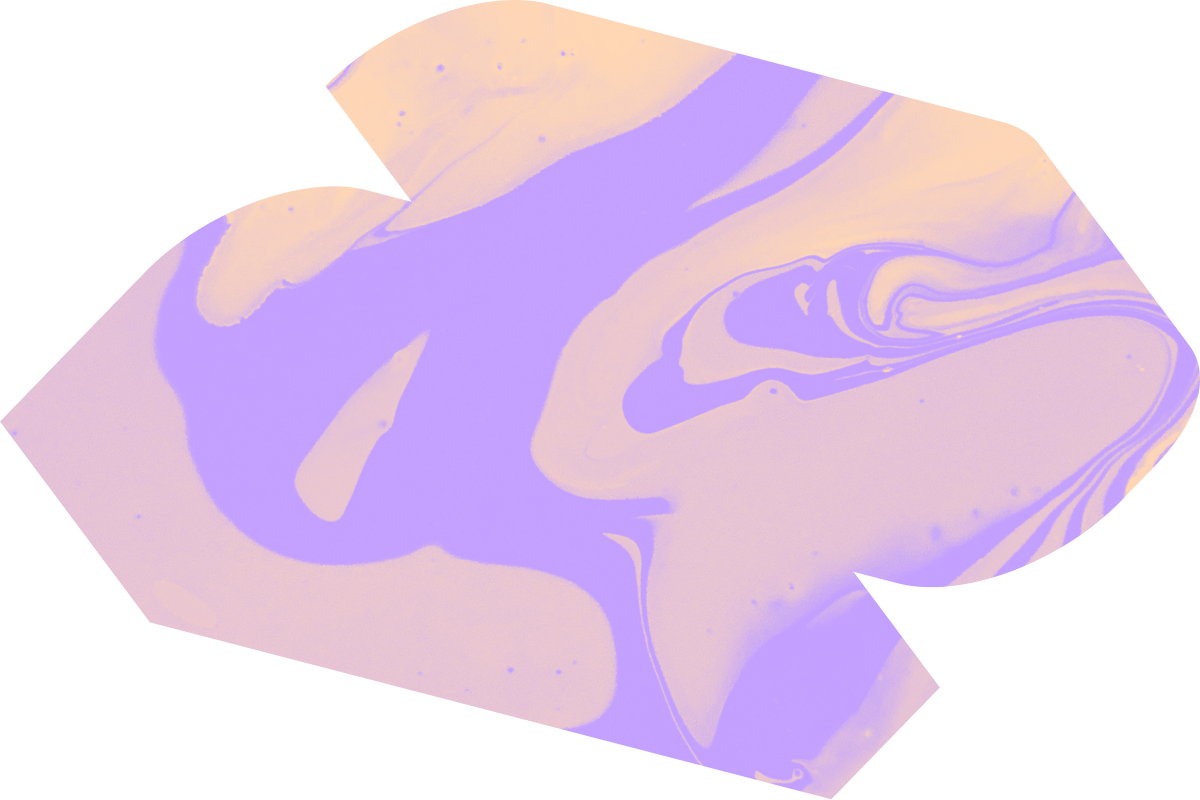
Learn how to navigate GA4
GA4 isn’t just a destination, it’s a whole journey.
We can host training or sparring sessions to onboard you and your team to GA4 to ensure you can navigate through it and get the most out of the platform.
- Understand how GA4 differs from Google Analytics Universal
- Walk you through the UI
- Learn the basics of the Explorations.
- Learn how to create custom audiences or dashboards
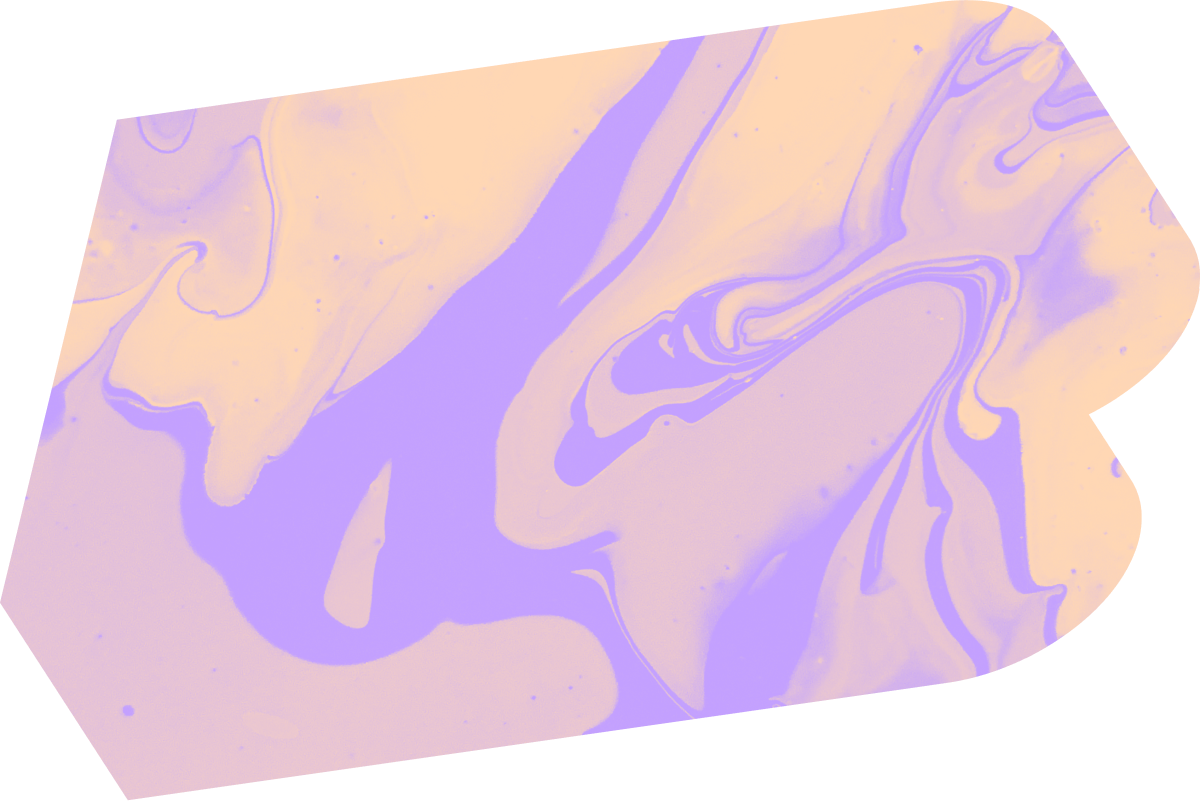
Need a GA4 health check?
If we’re being honest, we had a hard time letting go of Google Analytics Universal and we had such headaches when trying to figure out what’s what on GA4.
It took a while (change is always tough), but we’re now able to lend a hand to take your GA4 setup to the next level.
Here’s what we can assist with:
- A consultation on going over the Data Settings and the Data Processing Agreement.
- Checkup on your GA4 property data streams and other Google Properties connections.
- Making sure GA4 is properly configured through Google Tag Manager.
- Assessing and documenting the state of your current events and the new ones you want to create.
- Coaching sessions regarding the main changes and how to make the most of your new GA4 property.
- Coaching sessions on how to utilize the advanced properties of GA4.
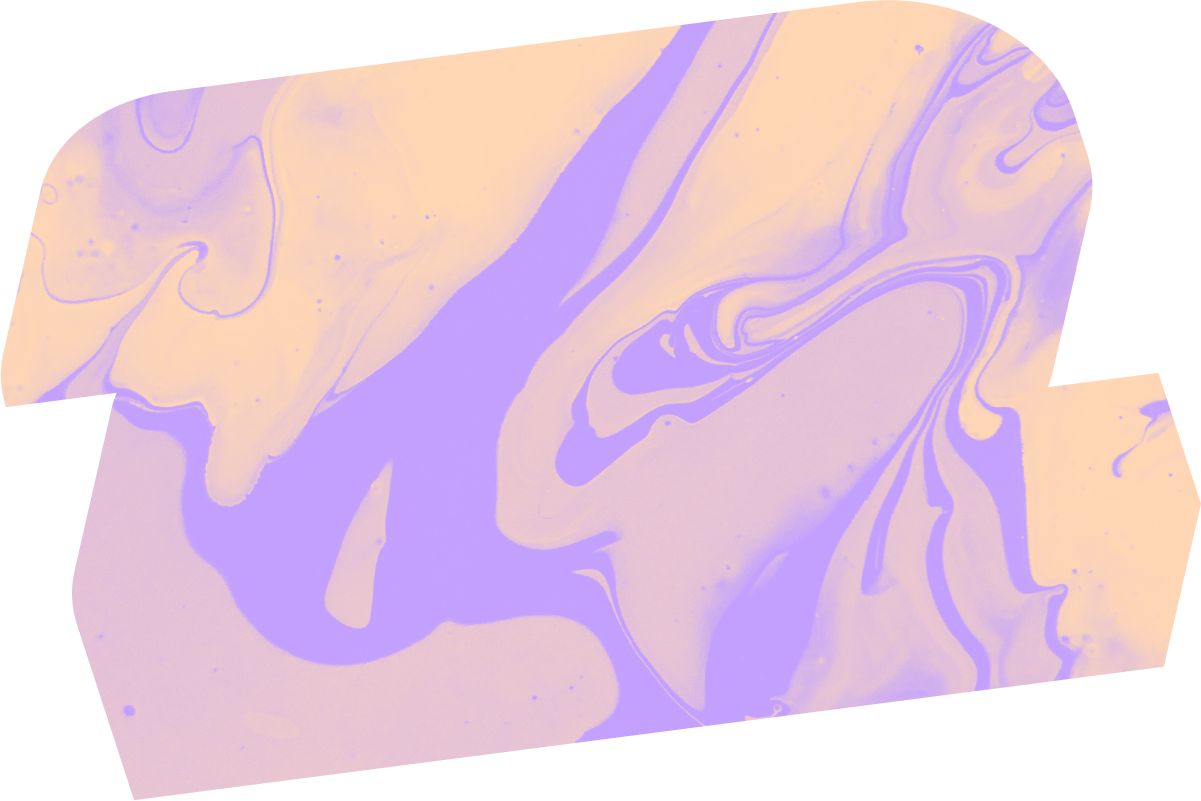
Turn GA4 into the GOAT for your business
Did you ever notice? If you add a ‘O’ after the ‘G’ and replace the ‘4’ with a ‘T’, GA4 turns into G.O.A.T.
Yep.
Absolutely. Mind. Blowing.
On another note, if you need our help to turn your GA4 setup into the GOAT for your organization, you can either fill out the following form to contact us or already book a slot for a discovery meeting!

What does it cost?
The migration or creation of more than four custom events and the configuration of e-commerce tracking are priced separately.
Let's have a talk!
Our calendar booking is the simplest way to get in touch. Just pick a time slot and book it!
Alternatively, you can fill out our contact form, and we’ll respond within the next 24 hours (unless, of course, it’s the weekend or a national holiday).
* if you're interested in working for us, visit our careers page!