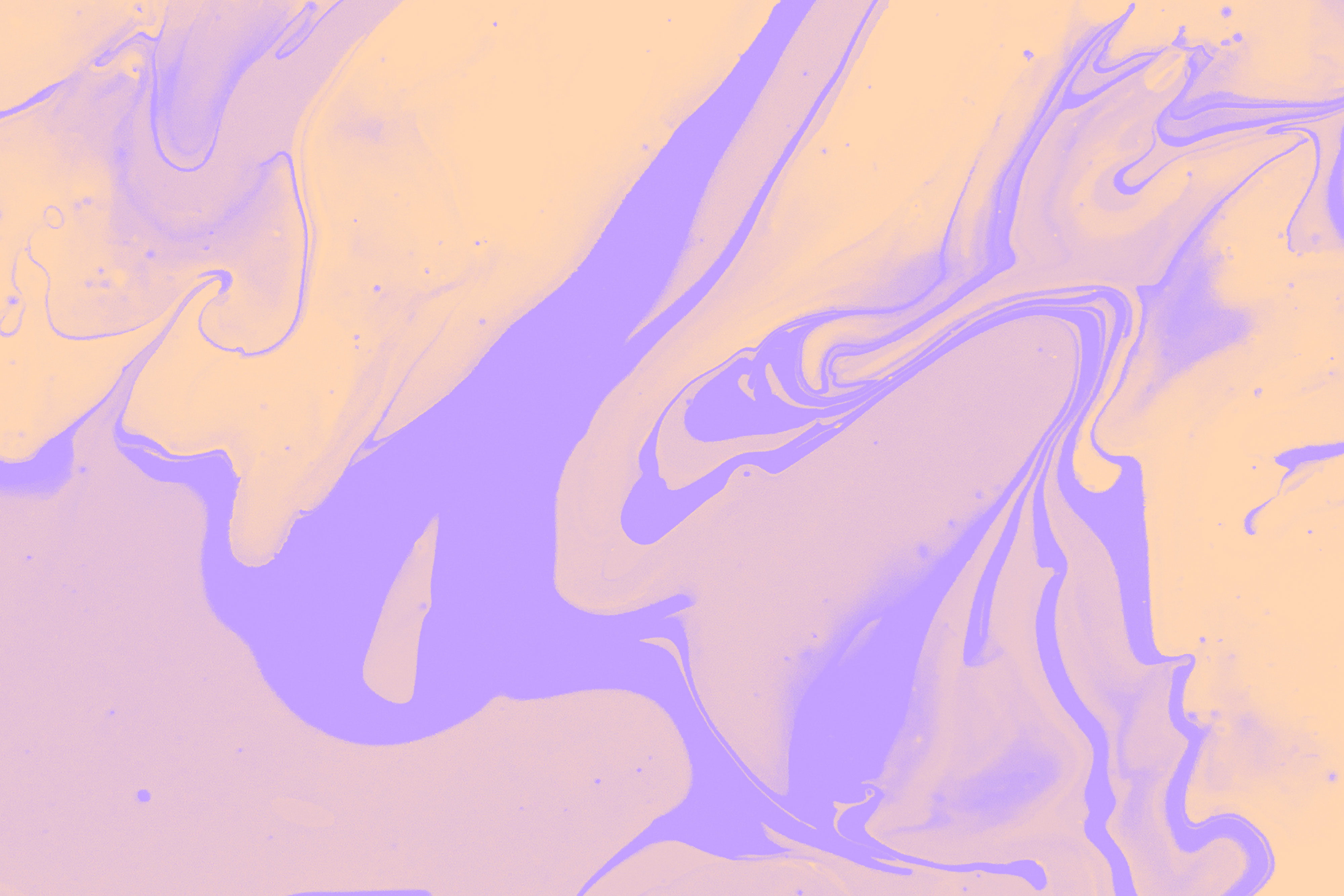
HubSpot & Salesforce integrations
Bringing sales & marketing closer together
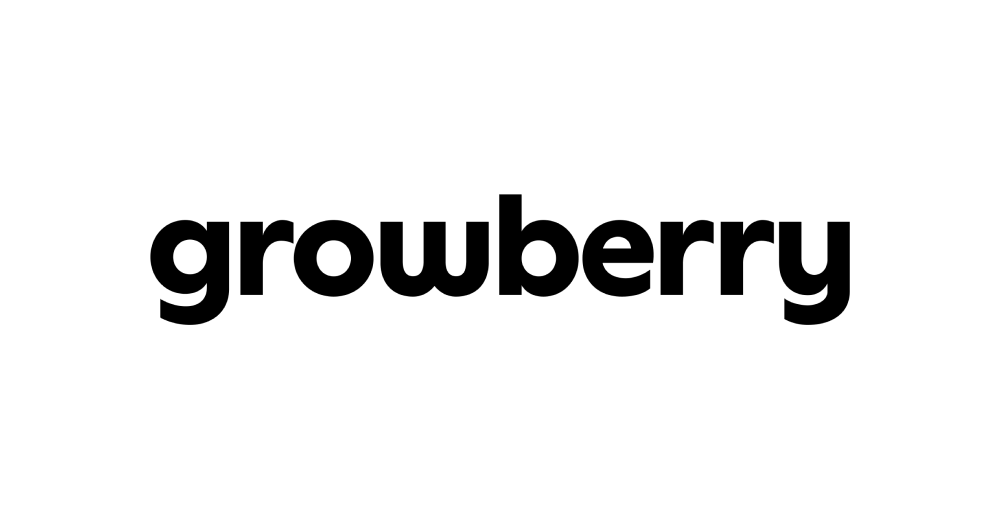

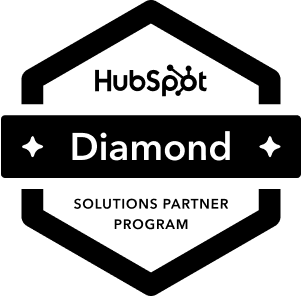
Turn Hubspot & Salesforce disconnect pain into joy
If you are using Salesforce for sales but want to take your marketing to the next level with HubSpot Marketing Hub, you need to make sure you don’t lose any data from either system. HubSpot and Salesforce can work beautifully together when they are integrated. When they are not, chaos ensues.
So, if you find yourself in any of the following situations, we can help:
- You are using Salesforce but would like to add HubSpot for marketing
- You are using both HubSpot and Salesforce but they are not integrated
- You are using both HubSpot and Salesforce, they are integrated but the integration does not seem to be working
Why integrate HubSpot and Salesforce?
If HubSpot and Salesforce are not integrated, it can result in several problems:
- Data you entered in one system doesn’t move to the other. Say hello to duplicate and inconsistent data.
- You miss leads as they are not tracked properly.
- You spend a lot of time manually moving data between the two systems, which can easily lead to errors.
- Your reporting is inaccurate because data in one system is not reflected in reports.
- You miss sales opportunities because there is no common view of customer information.
- Your customer insights are limited because customer data does not live in one place.
Did you know? Salesforce and HubSpot have different data models. Understanding how they differ is key to making them work together. Successful integration considers both models.

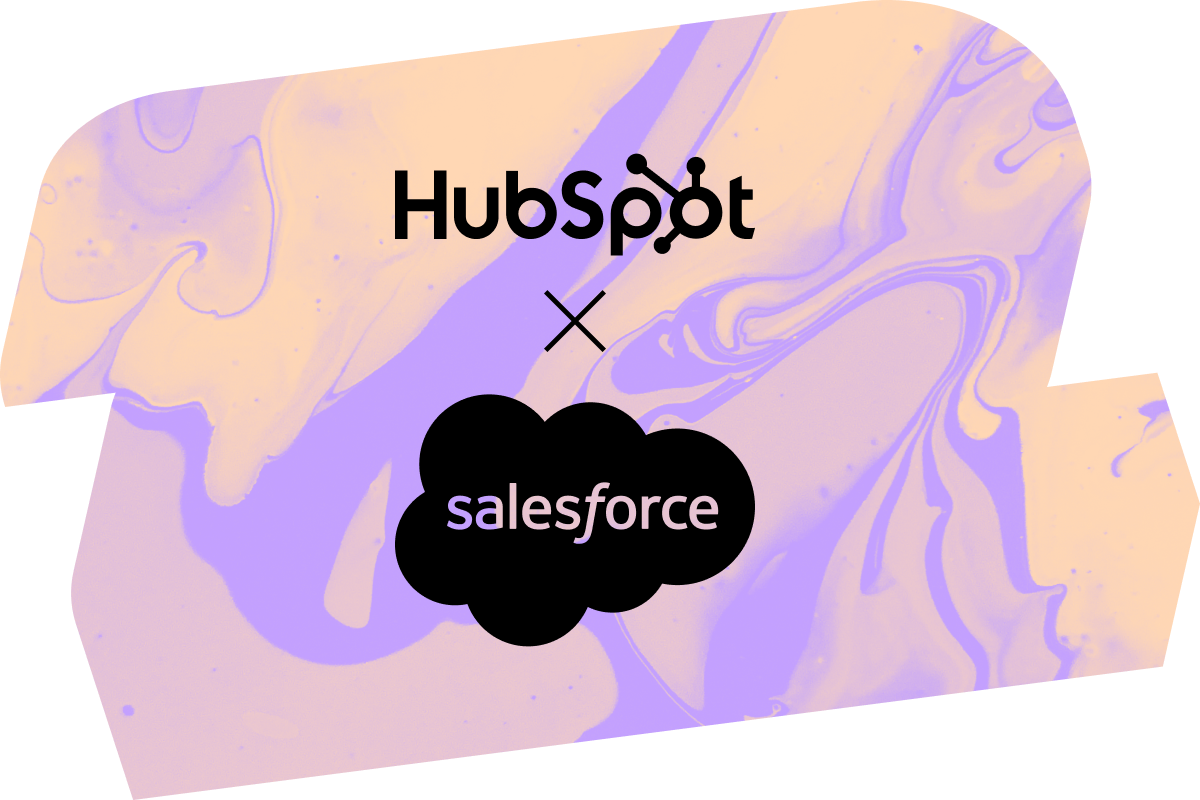
What benefits will you get from integrating HubSpot and Salesforce?
When you integrate HubSpot and Salesforce, you will:
- Capture, score, and track leads more efficiently and accurately.
- Save time and reduce errors by automating data transfer.
- Get better data by automatically syncing between systems.
- Improve reporting by combining data from both systems.
- Help sales teams prioritize and follow up on leads more effectively by giving them a unified view of customer data and interactions.
- Get enhanced insights into customer behavior when customer data is in one place
- Simplify and streamline sales and marketing processes.
Sounds pretty good, right?

We integrate Hubspot & Salesforce in 5 stages
STAGE #1 - Reviewing the current situation
We’ll go through your sales and marketing tech stack to understand what tools you have, how all of these should work together, and what is the role of HubSpot and Salesforce in your business.
STAGE #2 - Defining the business case
This is the most important step in this process. Here we want to determine why we are building this integration, what problems we are trying to solve, how the result should look for the end users, and what is the schedule and budget of the project.
STAGE #3 - Scoping for the solutions
During this phase, we look for the best solutions. We want to know if it is possible to achieve the desired outcome, what resources we need, whether there are ready-made solutions we can use, and how the outcome should be maintained.
STAGE #4 - Defining, planning, and implementing
Once we’ve agreed that the integration is worth building, it’s time for the technical work. We make a detailed plan for the integration, build it, test it, and document it.
STAGE #5 - Training and onboarding
In this stage, the integration is up and running. Now we train the end users, go over documentation, and agree on how to maintain the solution
How we integrated HubSpot x Salesforce for Kemppi
“AB2B has been really helpful! Juho has been our main connection and has been helping me a lot even after the project. I’m hoping we have AB2B as our long-term partner with marketing automation. [They are] very professional.”
Kirsta Kihlman
Digital Marketing Manager , Kemppi

How long will the integration project take?
We can deliver the HubSpot and Salesforce integration within 2-3 weeks after receiving all the necessary accesses and permissions from you. It can vary a little based on your resources and internal processes during the project.
How much does the integration project cost?
The implementation costs around 3000-4000 € depending on the custom fields created in Salesforce and HubSpot.
Let's have a talk!
Our calendar booking is the simplest way to get in touch. Just pick a time slot and book it!
Alternatively, you can fill out our contact form, and we’ll respond within the next 24 hours (unless, of course, it’s the weekend or a national holiday).
* if you're interested in working for us, visit our careers page!