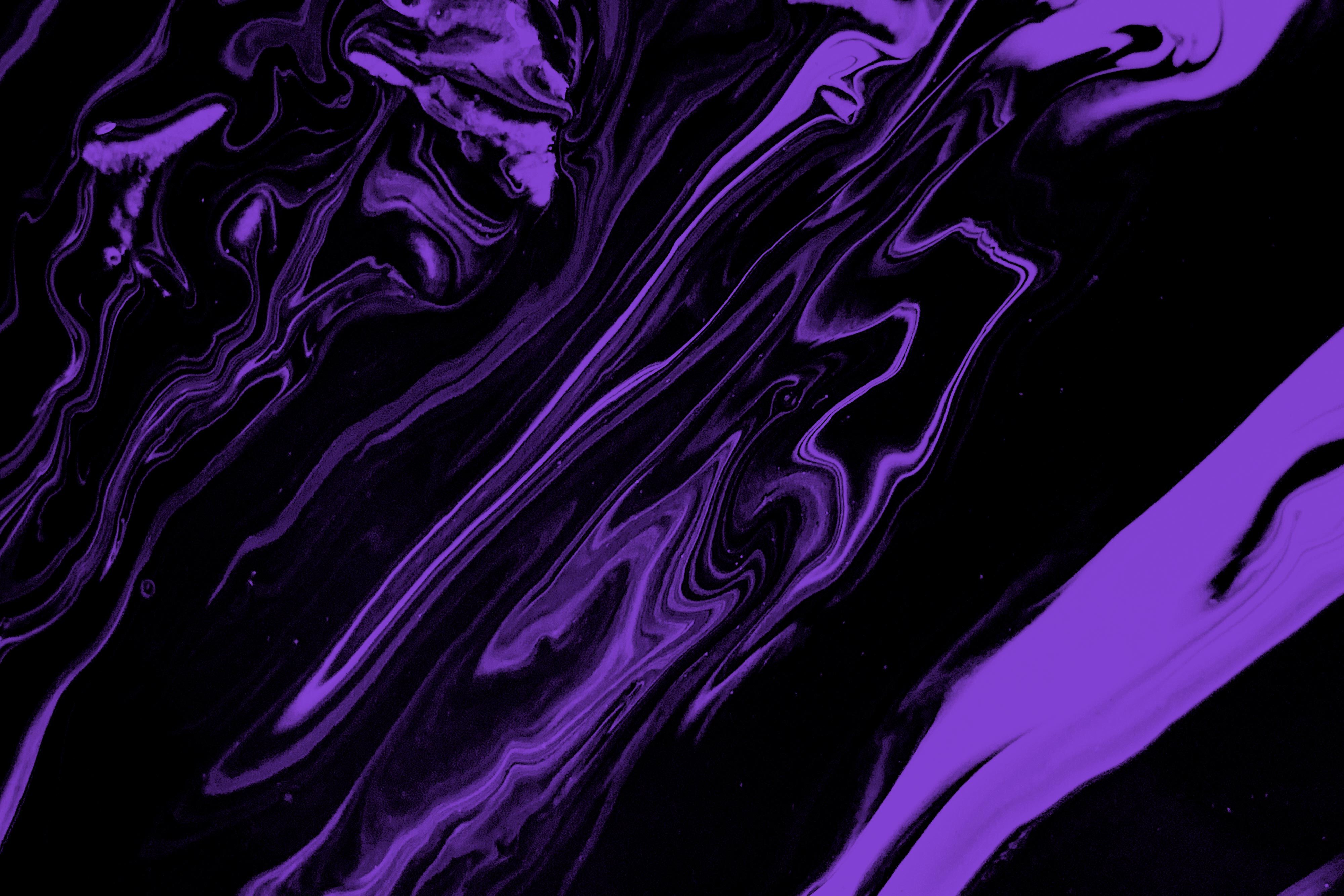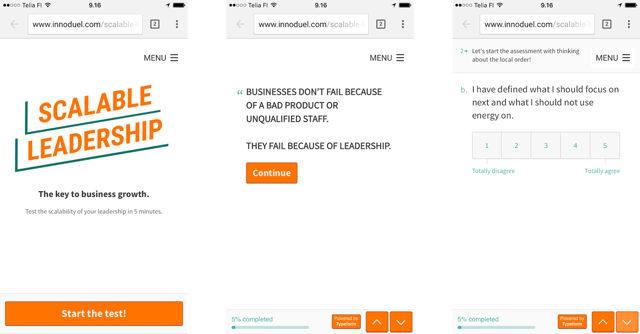We love Typeform.
It’s one of our favourite SaaS tools since they turned the dreary process of form filling and data collection into something that is refreshing, fun, and just more human. They are also doing a lot of things right when it comes to the marketing, sales, and growth of their SaaS business, which we can all learn from.
I recently spoke with Typeform’s Director of Growth, Pedro Magriço, and he told me more about their growth story and how they went from closed beta in 2013 to double-digit ARR just a few years later. Pedro also told us about their strategy of using small adjustments and experiments to speed up their growth, so we just wanted to share some of those - and a few others we like - to help you grow your own SaaS business.
Hack #1: Create a clear and simple CTA
When a new visitor arrives at your SaaS website, there should be one clear and obvious call-to-action. With Typeform, everything is centred around the Get started free CTA. The messaging implies that Typeforms are a new and improved type of form (no pun intended), and you can see from the animations how the product works on both mobile and desktop devices. But ultimately everything is pointing towards the CTA, which has been positioned right in the middle of the page.
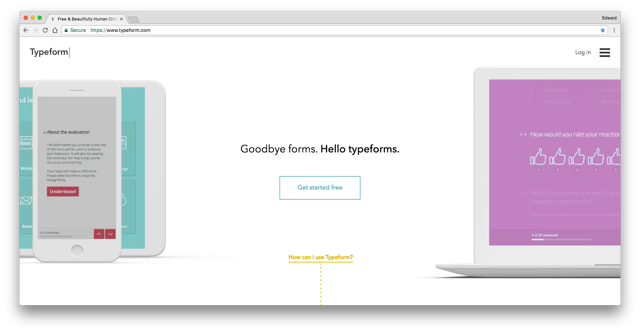
Lesson → Build your Home page like a Landing Page around one clear and powerful CTA, which should be the most important action someone can take.
Hack #2: Immediate onboarding
Using a new SaaS product can often be quite complicated, especially if you have a complex and feature-heavy product. The key here is clear, simple and immediate onboarding.
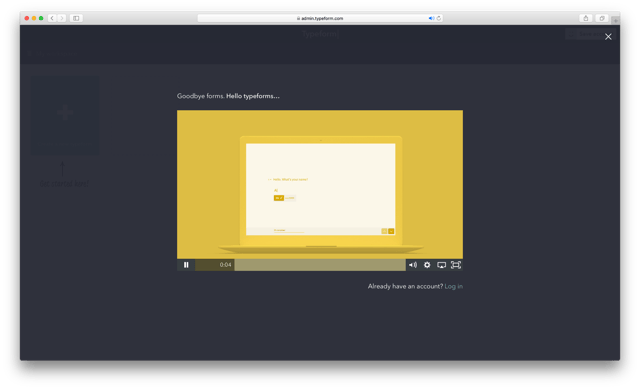
After clicking the Get started free CTA mentioned in the above step, you’ll be shown a short 20-second video that introduces you to Typeform and the value it delivers. Although it’s challenging to explain your SaaS offering in 20 seconds, if it takes any longer then you probably need to simplify your story. And even though I’m not a registered user, I’m immediately onboarded (without being fully aware of it). However, by getting straight to the point, this is one effective way you can reduce your CAC.
Lesson → Simplify your story and educate new visitors about what you do and why it’s awesome. Start your onboarding process as soon as a new visitor lands on your website.
Hack #3: Let people play with your product
After watching the video you find yourself at your ‘workspace’ where you’re presented with another clear and simple CTA, get started here! Simply start creating your Typeform and you’ll immediately see how simple it is to start build your first form.
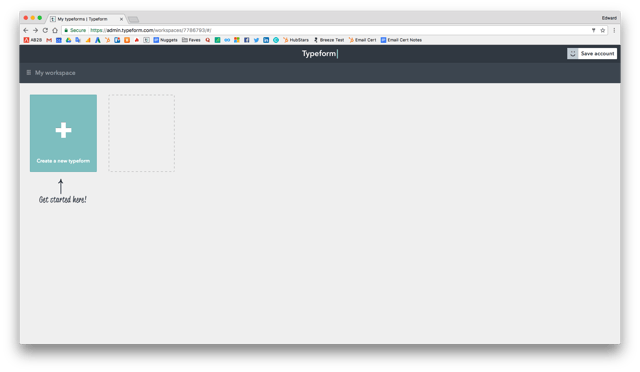
In addition, the Home page has a form embedded so you can experience Typeforms from the participant’s perspective. All this means that within 5 minutes of landing at the website, you can try Typeform from both sides of the table; creator and participant.
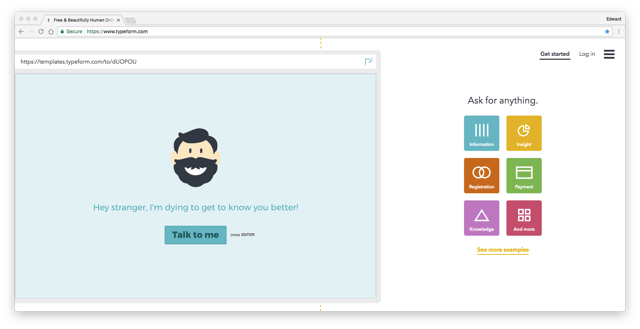
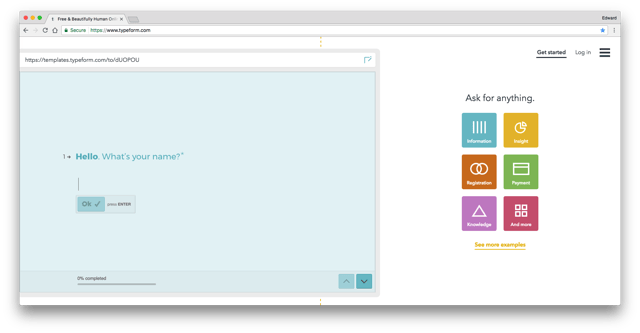
Lesson → Don’t hide your product behind a wall. Let people try it out to see how good it really is.
Hack #4: Build around your most popular use cases
In Typeform’s case, people are not necessarily searching for ways in which they can collect data. People are searching for use cases, such as “job application form templates” or “event registration form template”. As a result, use cases feature heavily in the Typeform onboarding process, so when you start making your first Typeform after Hack #3, you’re presented with various templates built around use cases. Whether it’s a registration form, a questionnaire, or an order form, you can find the template you’re looking for, quickly and easily.
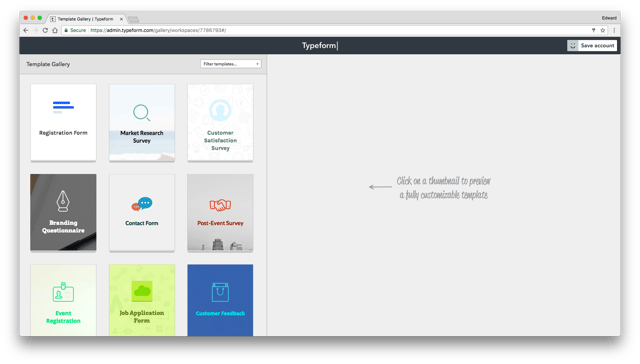
Lesson → Whatever your offering may be, think about your most popular use cases and produce strategic content and templates around those. It will help new users relate to your product and ease the onboarding process.
Hack #5: Let people save their progress
This is one of the best hacks.
Look around the Typeform website and try to find a CTA that says “Create Account”, “Sign Up” or “Register Now”. You won’t find any, and that’s because they’re not there. As you can see from the above steps, you’re already well into the onboarding process and you’ve already created your first Typeform. So the next step is to simply save your form. In the upper-right corner you’ll see the smiley button inviting you to save account, and that’s where the new user acquisition happens. That's the conversion point.
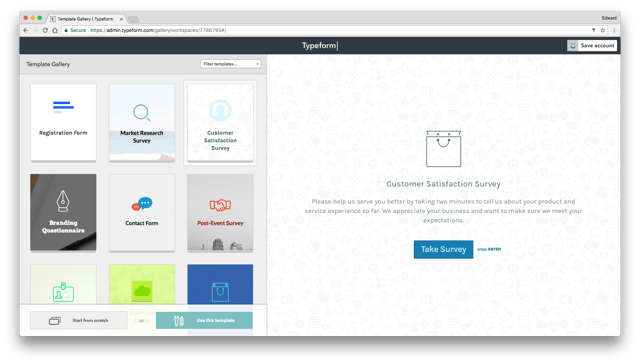
Pedro said that moving the sign-up process further down the funnel reduced the overall number of new users, but it improved the quality of them. And I guess that makes sense, because people who have had chance to try out a new product will be able to gauge whether it will have value for them in the future. Those that don’t see future value probably won’t save their account (whereas previously they might have registered to try it out) and those that do will save their account. This ultimately means that a greater percentage of those who sign-up will be more likely to use the tool and upgrade to a paid account in future.
Lesson → Try to think of alternative ways you can build your acquisition step that converts visitors to new users.
Hack #6: Make it beautiful on mobile
SaaS products are typically designed with a desktop-first mindset, which means the mobile experience can often be clunky or heavily restricted when it comes to functionality and UX. While the process of creating Typeforms might take place at your desktop, the act of completing one may well happen on mobile. We’ve all gone through the painful experience of trying to complete a form or register for something on our phones when the whole process clearly hasn’t been optimised for mobile.
But Typeforms work like a dream on your mobile and they turn what could be an inconvenience into something fun and enjoyable. Take the below example and try out this cool Typeform on mobile and desktop to test how scalable your leadership skills are, as well as see how it works on different devices.
Lesson → Don’t just think desktop. Make sure your product works smoothly on mobile too.
Hack #7: Make your product your best marketer
Building virality into your own SaaS product is one of the best ways to power your growth. The so called viral-loop, where one user will share your product with multiple others, is a key way to scale up your SaaS business on top of the all important and trustworthy referral method. Fortunately for Typeform, questionnaires, survey and quizzes are viral by nature, meaning creators will share them with a large group of people. This increases the exposure of the product, which in turn might lead to 10 new users. Who each might generate 10 new users of their own. And so forth, and so forth.

So what did Typeform do to exploit this? They added that little Powered by Typeform button at the bottom of all forms, which is a lead generating machine. Whether the phrase “Powered by…” is something your brand wants to go with is your call, and there might be other phrases that work better (check out this excellent blog by Gleam on the topic). But the key thing here is that you facilitate virality in your product, which itself may well turn out to be your best marketer.
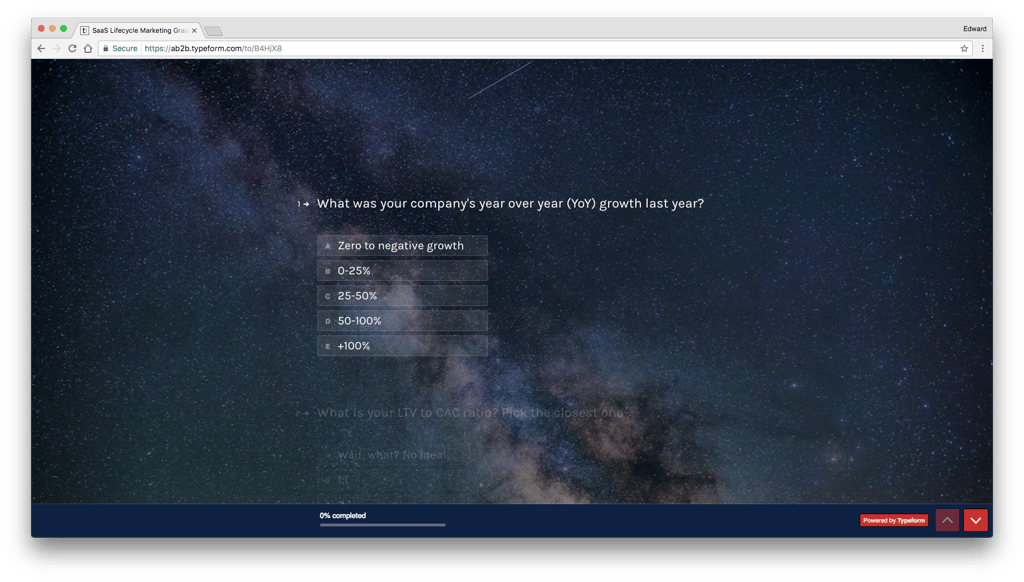
Lesson → Exploit any virality potential your SaaS product has and turn your end product into your best new lead generator.
Conclusions
These are some of the growth hacks Typeform have used to scale their growth, and while not all of them may work for you, we hope that this opens your mind into what you could be doing. Growth hacking is more of a philosophy than a magical list of silver-bullet tactics, and the growth hacking playbook for a SaaS company going for their first 200k in ARR will look quite different to that of those going from 10 to 20 million in ARR. It’s more about opening your mind, getting creative, and then hustling.
Like I said, we love Typeform and we use it in multiple ways here at The Growth Hub. Our most recent creation is a SaaS Grader where you can see how your sales and marketing are performing against industry benchmarks. And if you’d like to hear more from Pedro then you can listen to his full interview on our Podcast. If you want to read more about SaaS marketing you can check out this blog which takes a deep dive into the matter.
And if you haven't created your own Typeform yet then make sure you visit typeform.com and try it out!