This article, in shortHubSpot vs. WordPress vs. Webflow. Without a deep understanding of each platform’s strengths and weaknesses, making the ‘right’ choice is not easy.
The best choice really depends on your needs, budget, and goals. In this article, you’ll get an in-depth comparison of three popular CMS platforms – HubSpot CMS, WordPress, and Webflow. |
You need a visually appealing and fully functional website to stand a chance against your competition.
Of course, this is easier said than done; with the many Content Management Systems (CMS) available on the market, choosing the right one can be difficult.
(psst: If you're interested in this topic, stay tuned for more and subscribe to our Advance Insider newsletter to make sure you won't miss any future posts!)
Is HubSpot CMS for you?
HubSpot CMS is an all-in-one marketing, sales, and service platform designed for businesses looking to grow and manage their online presence effectively.
It is a fully hosted CMS solution that combines content management, CRM, and marketing automation tools.
What makes HubSpot a better choice than Webflow or WordPress?
- Simplicity: HubSpot CMS features an easy-to-navigate website builder, perfect for users with limited technical skills to design and manage their websites.
- Marketing at its core: Equipped with marketing tools like email marketing, analytics, SEO, and lead generation, HubSpot CMS is the go-to platform for businesses eager to expand their online reach.
- Built-in A/B testing: Want to experiment with your landing pages? With built-in A/B testing capabilities, HubSpot enables users to test different variations of their website elements to optimize conversion rates and user engagement.
/HubSpot%20CMS%20vs.%20WordPress%20vs.%20Webflow/HubSpot-AB-testing.jpg?width=1200&height=554&name=HubSpot-AB-testing.jpg)
- Advanced analytics: Building a website with HubSpot means you get access to advanced analytics you’ll actually use. Not only can you build you own custom reports, but you can also benefit from ready reports to understand the performance of your key pages in a flash.
- Smooth integrations: Effortlessly connecting with other HubSpot products and a vast selection of third-party tools, HubSpot CMS helps businesses streamline their marketing ecosystem.
- Security and reliability: Being a fully hosted solution, HubSpot CMS provides a secure environment for your website, with automatic updates and built-in security features, reducing the risk of vulnerabilities.
- Personalization: HubSpot CMS allows you to personalize content based on user behavior, demographics, or other data, providing a more tailored experience for your website visitors.
- Adaptive image optimization: HubSpot automatically optimizes images for faster loading times and better performance across various devices, improving overall user experience.
- Global content delivery: HubSpot leverages a global content delivery network (CDN) to ensure fast loading times and a reliable user experience for visitors from around the world.
- Drag, drop, and create: The intuitive drag-and-drop builder makes designing and editing website pages a seamless process, even for those without web development expertise. There are also ready-made themes that can be used if that’s preferred.
- Multilingual capabilities: With support for multiple languages, HubSpot CMS is the ideal choice for businesses targeting a global audience.
A few things to consider about HubSpot CMS
- Pricing: HubSpot CMS's license-based pricing can seem high compared to other platforms, making it less suitable for small businesses or individuals on a tight budget.
- Lack of native e-commerce support: HubSpot CMS does not offer built-in e-commerce functionality, which might be a drawback for businesses looking to create an online store. Integration with third-party e-commerce platforms is possible, but it could require additional effort and resources.
- The 'HubSpot effect': For those not already using other HubSpot tools, the CMS's capabilities might spark interest in the entire suite of products.
HubSpot CMS is best for… |
HubSpot CMS is not for… |
|
|
Or should it be WordPress?
More than 40% of websites use WordPress, making it the most popular CMSs in the world. It is an open-source platform that offers a wide range of customization options and a large ecosystem of plugins and themes.
What makes WordPress a better choice than HubSpot or Webflow?
Flexibility: This is hands down one of the best features of WordPress. It’s a highly customizable sandbox. There are thousands of ready-to-use WordPress themes and countless plugins available, allowing users to create unique websites that suit their specific needs.
/HubSpot%20CMS%20vs.%20WordPress%20vs.%20Webflow/Wordpress-plugins.jpg?width=1200&height=621&name=Wordpress-plugins.jpg)
Large community: WordPress has a massive community of developers, designers, and users who contribute to its development and offer support.
Cost-effective: WordPress itself is free, and many plugins and themes are available for free or at a low cost, making it an affordable option for small businesses and individuals.
SEO-friendly: WordPress has various built-in SEO features, and its ecosystem includes numerous SEO plugins that can help improve a website's search engine rankings.
The other side of the WordPress coin
Security concerns: As an open-source platform, WordPress can be more vulnerable to security threats, and users must regularly update their themes and plugins to maintain security.
WordPress may require technical knowledge to be customized effectively, and its interface can be less user-friendly than other platforms.
Performance: As websites grow in size and complexity, WordPress sites can sometimes experience performance issues, requiring optimization and fine-tuning to maintain fast loading times.
Plugin compatibility: With a vast ecosystem of plugins, users may occasionally encounter compatibility issues between different plugins, themes, or WordPress updates, which can lead to site instability or functionality problems.
Maintenance: WordPress sites require regular updates, backups, and maintenance to ensure optimal performance and security, which can be time-consuming for users without technical expertise or resources.
Quality control: The vast number of available themes and plugins in the WordPress ecosystem means that quality can vary significantly, and users may need to carefully vet options to ensure they meet their standards.
Higher costs for premium features: Although WordPress itself is free, premium themes, plugins, and web hosting services can add up, potentially increasing the overall cost of maintaining a WordPress website.
WordPress is best for… |
WordPress is not for… |
|
|
What about Webflow?
Webflow is a web design and CMS platform enabling users to design, build, and launch responsive websites visually without writing code. It combines the flexibility of a traditional CMS with a powerful design toolset.
What makes Webflow a better choice than HubSpot or WordPress
- Visual design interface: Webflow's visual design interface allows users to design and develop their websites simultaneously, making it easy to create visually appealing websites without coding skills.
- Hosting and scalability: Webflow offers a fully managed hosting solution with features like global content delivery, SSL, and automatic backups, ensuring that websites are fast, secure, and scalable.
- Custom code integration: Although Webflow is designed for visual development, it still allows users to add custom code, providing more advanced customization options for those with coding skills.
What we find challenging with Webflow
- Pricing: Webflow's pricing structure can be relatively expensive, especially for users who require advanced features or multiple website projects.
Limited plugin ecosystem: Webflow's ecosystem of plugins and integrations is smaller compared to WordPress, which may limit the platform's functionality for some users. - Webflow's unique design interface and approach to website building can be challenging for beginners or those accustomed to traditional CMS platforms.
Limited template selection: While Webflow offers a variety of templates, its selection may not be as extensive as other platforms like WordPress, which can limit design options for some users. - No built-in blogging features: Unlike WordPress and HubSpot CMS, Webflow does not come with built-in blogging features, which may require additional customization or third-party tools for users looking to include a blog to their website.
- Platform lock-in: Migrating from Webflow to another platform can be challenging due to the proprietary nature of the platform's code, potentially causing issues for users who decide to switch platforms in the future.
WebFlow is best for… |
WEBFLOW is not for… |
|
|
Ready to make the right CMS choice?
In the end, the challenge isn’t really to answer the 'HubSpot vs. Webflow' or 'WordPress vs. HubSpot' questions. The challenge is to figure out what’s best for your situation and needs.
* * * * *
Want to discuss it? Book a meeting with us so we can help you determine the optimal solution!
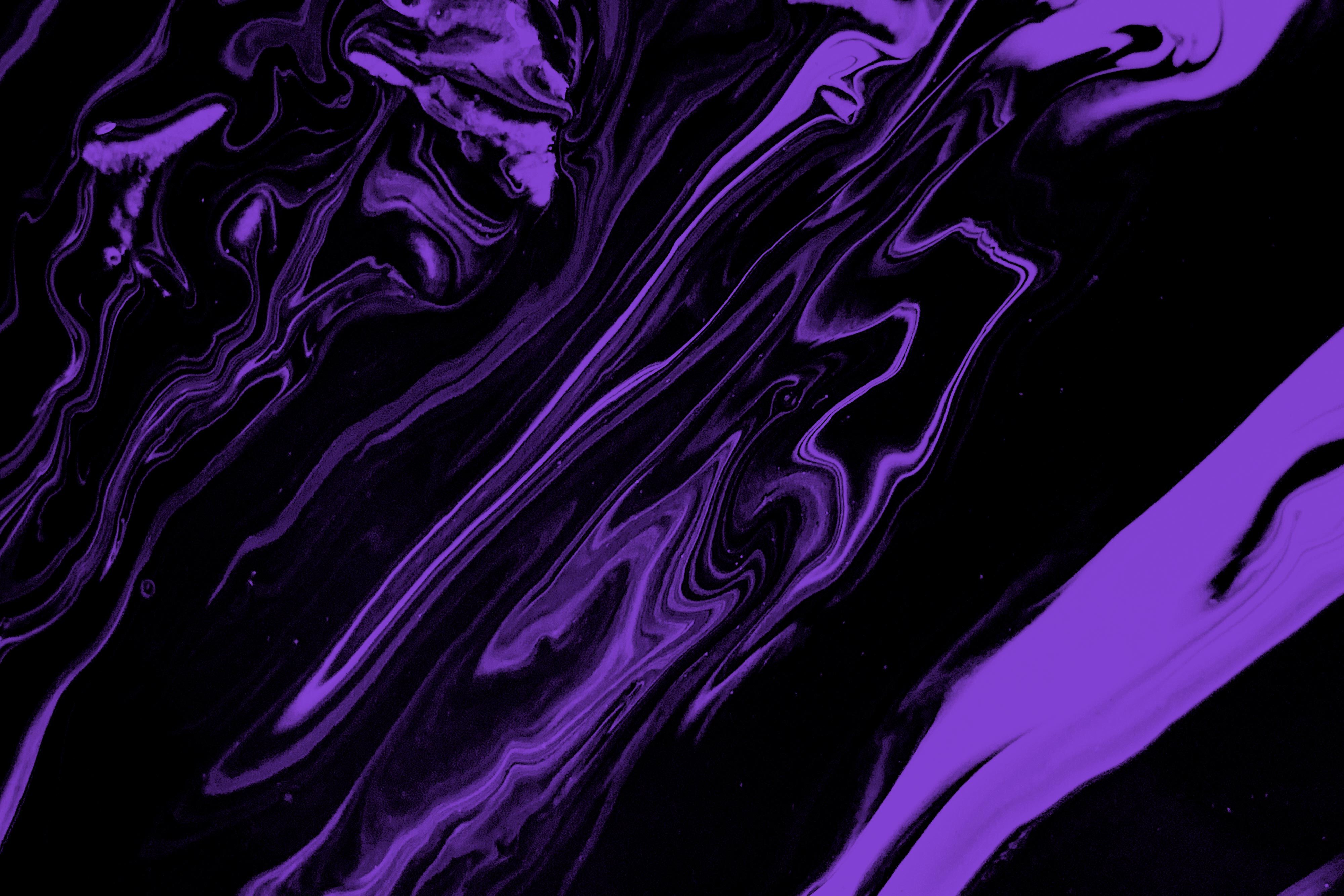
/The%20real%20cost%20of%20ownership%20of%20your%20CRM/the-real-cost-of-ownership-of-your-crm.jpg?width=352&name=the-real-cost-of-ownership-of-your-crm.jpg)

/Create%20memorable%20experience%20with%20immersive%20hybrid%20demos/Create-memorable-experiences-with-immersive-hybrid-demos.jpg?width=352&name=Create-memorable-experiences-with-immersive-hybrid-demos.jpg)